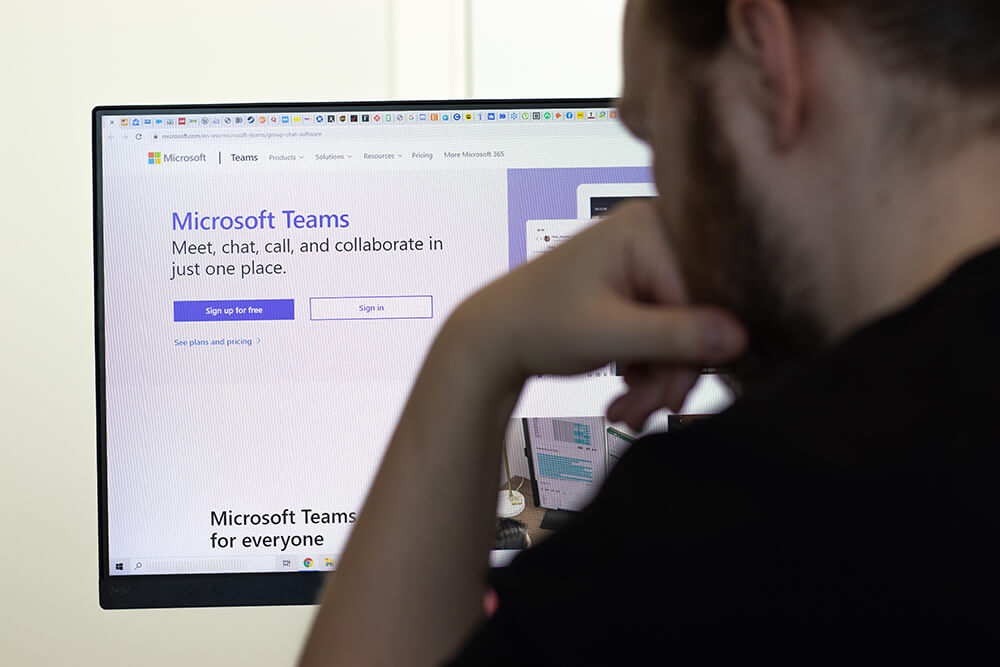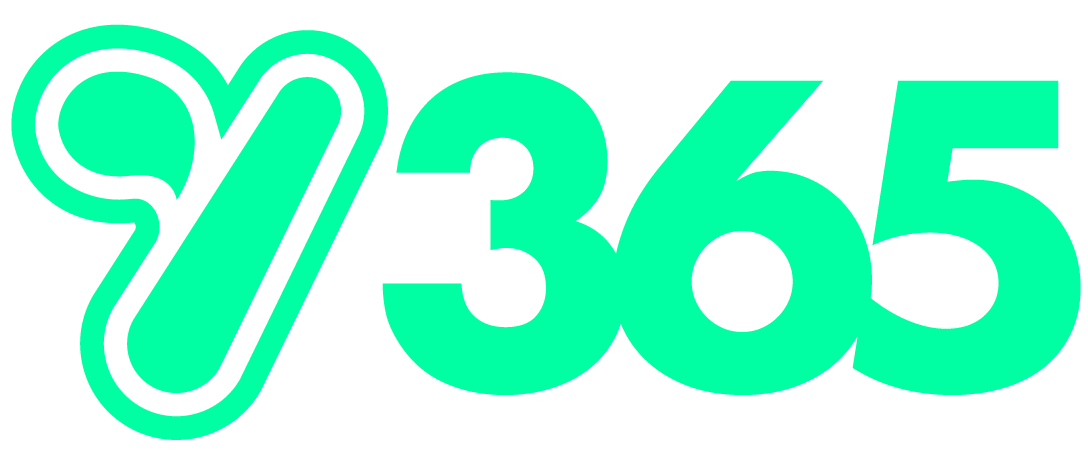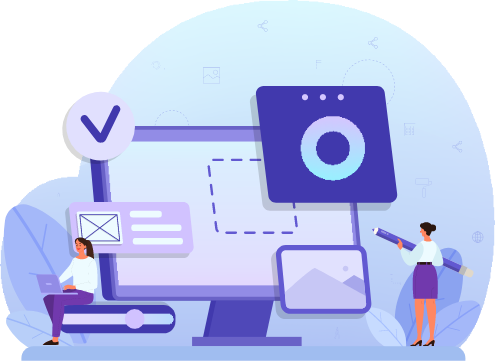An intro to Microsoft 365
Heard of Microsoft 365 but not sure exactly what it is? Well you’ve come to the right place! In this article we’re going to cover the basics of Microsoft 365 including some of it’s key components and their uses. Sound good? Let’s jump in!
What is Microsoft 365?
Fundamentally, Microsoft 365 is a suite of cloud based products for business, developed by Microsoft. Functionally, the Microsoft 365 suite has products for emails, document/information management, security and compliance, device management and process automation just to name a few! Microsoft 365 can also be considered a business technology platform as it’s is extremely customisable and extensible. Some of you will have previously heard of Office 365 Microsoft’s business applications suite; Office 365 is a subset of Microsoft 365 so if you buy M365 you’ll get some variant of O365, it’s the additional device management and Windows licensing which set’s the two brands apart. The suite of products and options available are constantly growing and evolving to cover more and more of the IT ops space which means that historically we’ve seen the business value of subscriptions increase over time as new features are introduced and refined.
Included products
Microsoft 365 features the latest versions of some products you may be familiar with or even used in the past either in the cloud or on premises data center:
Windows 10
Included with all Microsoft 365 is a license for Windows 10 Enterprise; this version unlocks additional management capabilities in the operating system to help you get the most out of the available cloud tooling.
Intune
One of the device management tools available to manage Windows 10 devices is Intune, it’s been around for a little while in various forms but the latest version focuses on managing devices without the need for old school Active Directory infrastructure. You can do everything from simple software deployments all the way through to completely automated out-of-the-box configurations where your end user simply logs into a brand new computer with their work credentials and Intune sets up and configures the machine automagically! Microsoft have also recently added the ability to configure certain legacy style options via the use of ADMX templates (we wrote an article on this) which most admins will be familiar with from the previous generation product (Active Directory Group Policy).
Azure Active Directory
Underpinning most aspects of IT is the management of users; Azure Active Directory originates from the classic on-prem Active Directory built into Windows Server, however over the years the available features in the cloud version have exploded meaning that while the core function remains similar the products have diverged somewhat significantly. AAD has far too many features to cover in this intro article but suffice it to say that it is at the heart of everything Microsoft 365; any time your users login to any product in the suite they’re being authenticated against AAD in the background.
Office 365 – Office Apps
As the name would suggest Office 365 includes all the Microsoft Office products you know an love. Most plans include browser based versions of the applications but Mac, PC and mobile versions are also available depending on your license.
Office 365 – Exchange Online
Exchange has and continues to be a well regarded enterprise grade email solution, it’s cloud counterpart Exchange Online is one of the core components of Office 365. The per user licensing model and very minimal configuration and management overhead (you no longer need to look after any servers!) put enterprise grade email within reach for even the smallest businesses which we think is pretty exciting! If you’ve ever had to rely on an email system from your internet carrier or hosting provider chances are you’ve run into your fair share of roadblocks as those systems tend to be limited in features and perform pretty poorly in business scenarios. In the past, to get access to Exchange you would have run up at least two servers and pay a fortune in licensing, now, you can have all the incredible features of exchange included with your monthly subscription! I cannot stress just how powerful this is, in the past as a small business owner and freelance web developer I can tell you that the difference having affordable access to this grade of mail system made was transformative for me and many of my clients, it gives you all the mail tools the ‘big boys’ have without the server and licensing overhead.
Office 365 – SharePoint Online
SharePoint Online is another product which gained datacenter success over the last 10+ years and has now been released as a Platform as a Service (PaaS) included in the Office 365 suite. SharePoint is fundamentally a content/document management system; it is the tool to use for storing your business documents and information securely in the cloud. It sports an enterprise search engine to help your users find what they’re looking for across your data structure and even inside documents. It helps you classify documents, store complex tables of information and supports almost endless customisation. The scope for customisation and configuration can make this a daunting product to implement but I can assure you that the initial time spent getting it set up right will be well worth it in the long run!!
Office 365 – Microsoft Flow
In my opinion, Flow has got to be one of Microsoft’s greatest strokes of genius; fundamentally it is an integration and process automation tool, it allows you to move and manipulate data to your hearts content! This opens up endless possibilities for power users and IT admins alike to automate processes, integrate systems and remove the need for third party integration tooling. This benefits users who need to automate simple tasks like content approvals or trigger off emails based on some data somewhere as well as organisations that would like to automate entire business processes. There are a myriad of connectors available to talk to a fair portion of modern applications but if that’s not enough, with the right licensing you can develop your own custom connectors which makes it possible to talk to any product, service or indeed ‘thing’ with a rest API. Pretty incredible no? Basic approval workflows are baked into Flow and there are a growing number of community provided templates available but you can of course develop your own flows step by step.
Office 365 – PowerApps
PowerApps is a fairly new tool designed to help power users create small purpose-built applications for their organisation with very minimal coding involved. You can also create heavily customised list forms for SharePoint using PowerApps. For a lot of larger organisations this product will help their power users and IT departments quickly build applications which solve very specific problems but make a massive difference to the productivity of their users. I have very high hopes for the future of PowerApps and am already excited about some of the improvements on the roadmap! Definitely watch this space!
That’s just the start!
I hope this introductory article has given you a good overview of Microsoft 365 and some of our favourite components. There are many more products and features we haven’t mentioned here so if you’d like to hear more or feel like I’ve missed something let me know in the comments below!