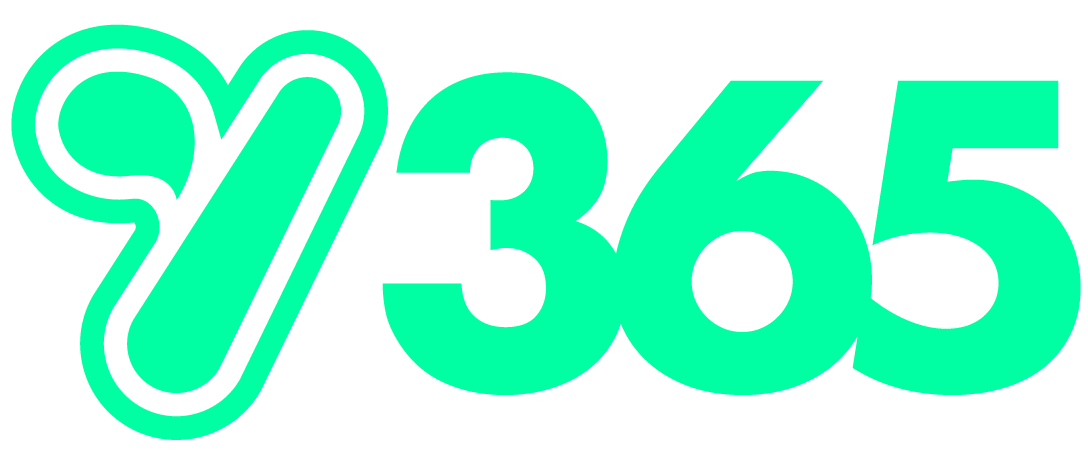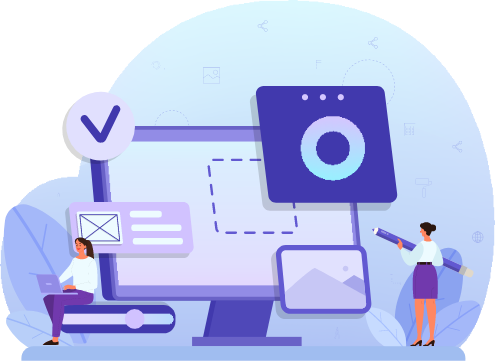In today’s digital age, employees are inundated with a multitude of apps and web tools that they use on a regular basis. With each department relying on an average of 40-60 different digital tools, it’s no wonder that 71% of employees feel overwhelmed, finding the excessive use of apps making their work more complex.
However, the proliferation of apps and the constant stream of notifications have given rise to a phenomenon known as “app fatigue.” App fatigue is not just an inconvenience; it has become a significant cybersecurity problem. The more overwhelmed employees become with notifications, the more likely they are to ignore them altogether, which can have severe consequences for your business’s security.
Consider the various digital alerts that bombard employees daily:
- Software apps on computers
- Web-based SaaS tools
- Websites with allowed alerts
- Mobile apps and tools
- Email banners
- Text messages
- Team communication tools
Many employees even receive the same notification on multiple devices, exacerbating the problem and compromising both productivity and cybersecurity.
One consequence of app fatigue is that employees start ignoring crucial updates. Constant interruptions disrupt their workflow, causing them to disregard seemingly insignificant tasks such as installing app updates. Unfortunately, ignoring these updates can pose a serious security risk, as they often contain vital patches to address vulnerabilities. By failing to install updates, devices and networks are left exposed, making them more susceptible to cyberattacks.
Another casualty of app fatigue is password security. With each new app comes the burden of creating yet another password. Employees are already juggling an average of 191 passwords, and they end up reusing them approximately 64% of the time. This practice of password reuse significantly increases the likelihood of credential breaches and puts multiple accounts at risk.
Additionally, app fatigue can lead employees to turn off important security alerts. Bombarded by an overwhelming number of notifications, individuals may opt to disable alerts across all apps, including critical ones. This action can have severe consequences, such as missing an anti-malware app warning about a newly discovered virus.
So, what is the answer to app fatigue?
While it may not be feasible to go back to a time before the proliferation of apps, there are strategies you can implement to empower employees to regain control over their tech environment.
One effective approach is to streamline your business applications. From both a productivity and security standpoint, having fewer apps is preferable. Identify redundant tools and consider using an umbrella platform like Microsoft 365 or Google Workspace. These comprehensive platforms provide multiple work tools, simplifying access with a single login.
Another step is to have your IT team set up notifications for employees. They can help determine which types of notifications are the most important and configure app settings accordingly. This ensures that employees receive essential alerts without feeling overwhelmed.
Automating application updates is another best practice to alleviate the burden on employees. By implementing a managed services solution that automates device and software updates, you remove the responsibility from individual users. This approach not only enhances productivity by eliminating unnecessary updates from their view but also improves security by reducing the chance of a vulnerable app compromising your network.
Finally, open up a two-way communication channel about alerts. Employees may hesitate to turn off alerts for fear of potential consequences, and managers may be unaware of the detrimental impact of constant app interruptions on productivity. Encourage dialogue and create an environment where employees feel comfortable discussing how to use alerts effectively and manage them for a better and more productive workday.
If your cloud app environment has become overwhelming to manage, we’re here to help. Our team can assist you in consolidating and optimising your cloud app environment, ensuring that your business operates efficiently and securely. Give us a call today to discuss your needs and take the first step towards taming your cloud app ecosystem.