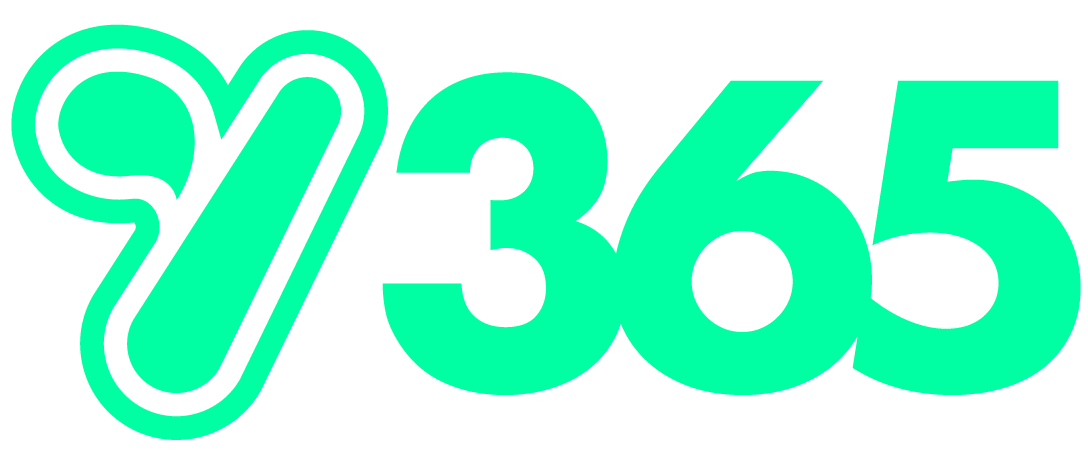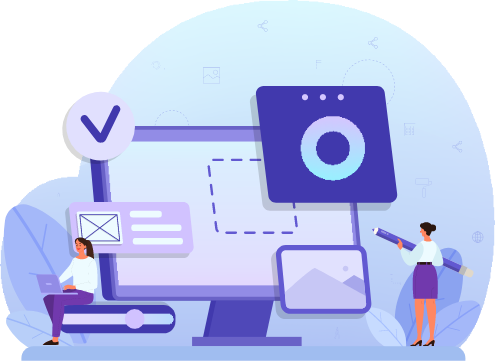In recent years, remote work has experienced a significant surge in popularity, offering employees the freedom and flexibility to work from anywhere. This shift has been accelerated even further by the global events of the past few years. While remote work brings numerous advantages, such as increased productivity and reduced office costs, it also presents unique cybersecurity challenges that must be addressed.
In this blog, we will explore the top cybersecurity risks associated with remote work and discuss practical tips and strategies to mitigate these risks specifically using Microsoft 365. With its comprehensive suite of cloud-based tools and security features, Microsoft 365 offers organisations a powerful platform to enhance the cybersecurity of their remote teams.
Throughout this blog, we will delve into several critical cybersecurity concerns faced by remote workers, including weak passwords, unsecured Wi-Fi networks, phishing attacks, insecure home network devices, lack of security updates, data backup and recovery, and insufficient employee training. For each risk, we will provide actionable recommendations and highlight how Microsoft 365 can be leveraged to bolster security.
By implementing these cybersecurity measures, both employees and employers can maintain a secure remote working environment without compromising productivity or convenience. With the right combination of best practices and Microsoft 365’s robust security features, organisations can safeguard their sensitive data, protect against cyber threats, and empower their remote teams to work confidently and securely.
Let’s dive into the details and discover how you can enhance the cybersecurity posture of your remote team with the help of Microsoft 365.
1. Weak Passwords and Lack of Multi-Factor Authentication
Using weak passwords puts Microsoft 365 accounts at risk of a breach. Additionally, reusing passwords across multiple accounts is a significant cybersecurity risk. Remote workers often access Microsoft 365 services, including email, documents, and collaboration tools, from various devices. To mitigate this risk, it is crucial to create strong and unique passwords for each Microsoft 365 account. Microsoft 365 offers Multi-Factor Authentication (MFA) as an additional security layer. Employers should enforce employees enabling MFA for their Microsoft 365 accounts. This requires a second form of verification, such as a code sent to a mobile device, to access the account.
2. Unsecured Wi-Fi Networks
Working remotely often involves connecting to different Wi-Fi networks, including public hotspots or home networks that may not be adequately secured. These unsecured networks can expose sensitive data transmitted through Microsoft 365 services to hackers. To protect Microsoft 365 data, remote workers should use a Virtual Private Network (VPN) when connecting to public or unsecured Wi-Fi networks. Microsoft 365 supports the use of VPNs to encrypt internet traffic, ensuring data remains secure even on untrusted networks. Employers should educate employees on the importance of using a VPN and supply one for use.
3. Phishing Attacks
Phishing attacks remain a prevalent threat, and remote workers using Microsoft 365 services are particularly vulnerable. Attackers may send deceptive emails or messages, tricking users into revealing their Microsoft 365 login credentials or downloading malicious attachments. To defend against phishing attacks, employees should exercise caution when opening emails, especially those from unknown sources. They should avoid clicking on suspicious links and verify the sender’s email address before taking any action. Microsoft 365 offers built-in protection against phishing emails through features like Exchange Online Protection and Advanced Threat Protection. Employers should enable these security features and provide regular training to remote workers on identifying and reporting phishing attempts.
4. Insecure Home Network Devices
Many remote workers use Internet of Things (IoT) devices in their home networks, such as smart speakers, home security systems, and thermostats. These devices can introduce vulnerabilities to the home network if not properly secured, potentially impacting the security of Microsoft 365 services accessed from those networks. To address this risk, remote workers should ensure that IoT devices on their home networks are secured. They should change the default passwords on these devices and keep them updated with the latest firmware. Consider creating a separate network for IoT devices, isolating them from the work devices and data. Employers can provide guidance on securing home networks and encourage remote workers to implement security best practices.
5. Lack of Security Updates
Regularly updating devices and software is crucial for maintaining strong cybersecurity. Remote workers may neglect these updates due to busy schedules or limited awareness. Cybercriminals often exploit vulnerabilities in outdated software to gain unauthorised access to systems, including Microsoft 365. To mitigate this risk, remote workers should enable automatic updates on their devices and Microsoft 365 applications whenever possible. Employers should educate employees about the importance of keeping devices and software up to date and provide guidelines on configuring automatic updates. Microsoft 365 provides regular updates and security patches to address potential vulnerabilities, and it’s essential to apply them promptly.
6. Data Backup and Recovery
Remote workers generate and handle a significant amount of data within Microsoft 365 services. The loss or corruption of this data can be devastating to a business. Implementing a robust data backup and recovery plan is essential to ensure data resilience. Microsoft 365 offers various data protection and backup features, such as OneDrive for Business and SharePoint Online, which provide cloud storage for files and documents. Remote workers should regularly back up their important files to these secure cloud storage services. Additionally, employers should educate employees about the importance of data backup and provide guidelines on using Microsoft 365 backup and recovery features effectively.
7. Insufficient Employee Training
Remote workers should receive proper cybersecurity training specific to Microsoft 365 to understand the associated risks and best practices. Unfortunately, many companies neglect this aspect of cybersecurity, leaving employees unaware of potential threats they may encounter. Organisations must provide comprehensive cybersecurity training to remote workers, specifically focusing on Microsoft 365 services. Training should cover topics such as identifying phishing emails, creating strong passwords, recognising suspicious online behaviour, and understanding new forms of phishing, including SMS-based “smishing.” Employers can leverage Microsoft’s resources, such as Microsoft 365 Security Awareness Training, to educate and empower their remote workforce.
Get Help Improving Remote Team Cybersecurity with Microsoft 365
Remote work offers many benefits, and with the right security measures in place, organisations can ensure a safe and productive remote working environment using Microsoft 365. It’s important to remain vigilant about the associated cybersecurity risks and address them proactively. If you need assistance in enhancing the cybersecurity of your remote team using Microsoft 365, reach out to us for expert guidance and support.