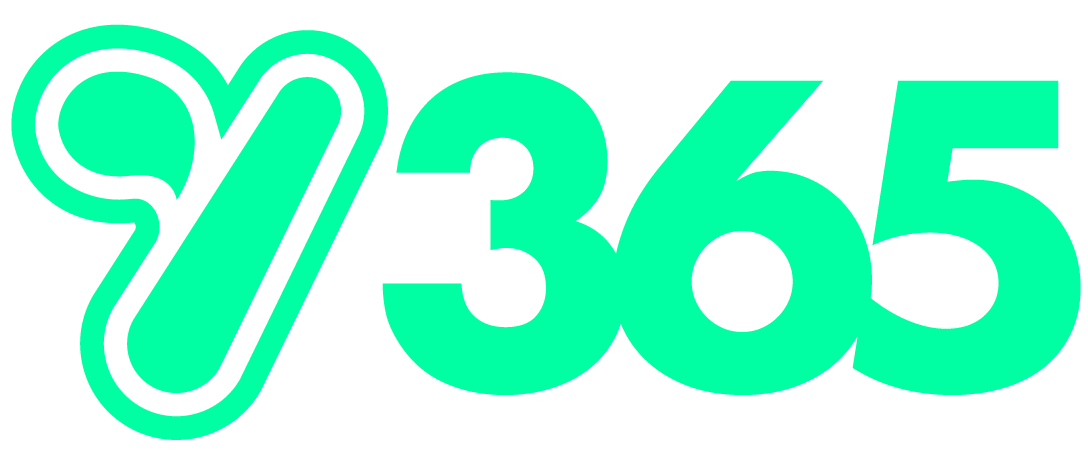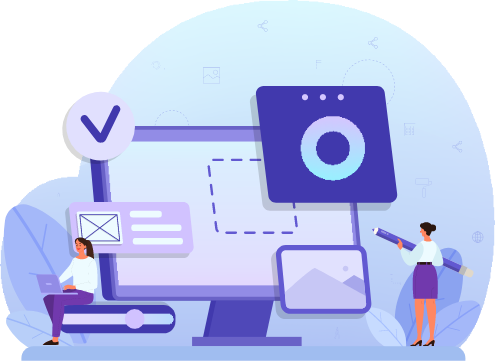In today’s digitally-driven landscape, app fatigue is a challenge that many professionals and businesses face. The constant switching between multiple applications for different tasks can lead to reduced efficiency and increased stress. Enter Microsoft 365 – a comprehensive suite of integrated applications that not only streamline your workflow but also offer a unified payment structure, alleviating app fatigue and promoting enhanced productivity.
Streamlined Payment: A Unified Solution
Gone are the days of managing a plethora of subscriptions and invoices for various tools. Microsoft 365’s unified payment model brings a breath of fresh air by offering a single subscription that covers a wide range of essential workplace applications. This streamlined approach simplifies not only your financial management but also ensures you have a consistent suite of tools that work seamlessly together, minimising the hassle of app switching and compatibility issues.
Replacing Standalone Products
One of the most significant advantages of Microsoft 365 is its ability to replace a multitude of standalone products with a consolidated platform. Consider some of these examples:
Microsoft Teams vs. Messaging & Video Apps: Microsoft Teams combines chat, video conferencing, file sharing, and collaborative document editing, eliminating the need for multiple tools and unifying the two together.
OneDrive & SharePoint vs. Traditional File Sharing Tools: Say goodbye to fragmented file storage. With OneDrive and SharePoint, you have a unified platform for storing, syncing, and sharing files, reducing the reliance on traditional file-sharing solutions.
Outlook vs. Email and Calendar Apps: Simplify your communication and scheduling. Microsoft Outlook provides an all-in-one solution, replacing separate email and calendar applications.
Microsoft To Do vs. Various Task Management Apps: Efficient task tracking becomes a reality with Microsoft To Do, which seamlessly integrates with other Microsoft 365 apps, minimising the need for standalone task management tools.
OneNote vs. Multiple Note-Taking Apps: Embrace centralised note-taking. Microsoft OneNote becomes your singular platform for all notes and ideas, eliminating the clutter of multiple note-taking applications.
Microsoft Office Apps vs. Separate Word Processors, Spreadsheets, and Presentation Software: Enjoy a unified platform for document creation and editing with Microsoft Office apps (Word, Excel, PowerPoint), eliminating the need to switch between different applications.
Minimising App Fatigue for Enhanced Productivity
The essence of Microsoft 365 lies in its ability to counteract app fatigue by providing an integrated suite of applications. This approach simplifies workflows, reduces cognitive load, and promotes productivity by minimising the need to switch between various applications. With a unified environment for communication, collaboration, document management, and more, Microsoft 365 fosters a seamless workflow that empowers you to focus on your tasks without the distraction of app fragmentation.
In a world saturated with disparate tools and applications, Microsoft 365 stands as a beacon of simplicity and efficiency. By offering a unified payment structure and a comprehensive suite of applications, it tackles app fatigue head-on. Embrace this integrated solution to elevate your productivity, streamline your work processes, and bid farewell to the challenges of managing a multitude of standalone products. Microsoft 365 opens the door to a new era of productivity and workplace harmony.