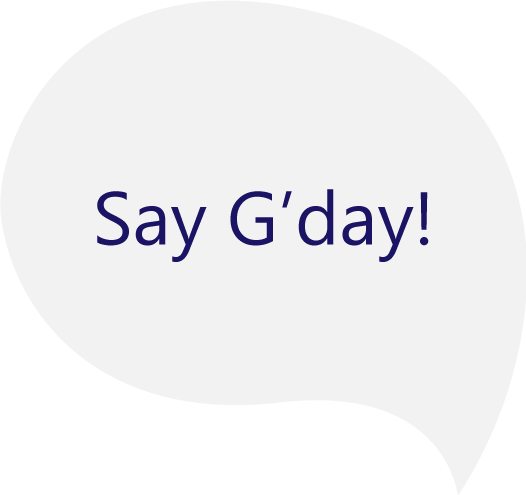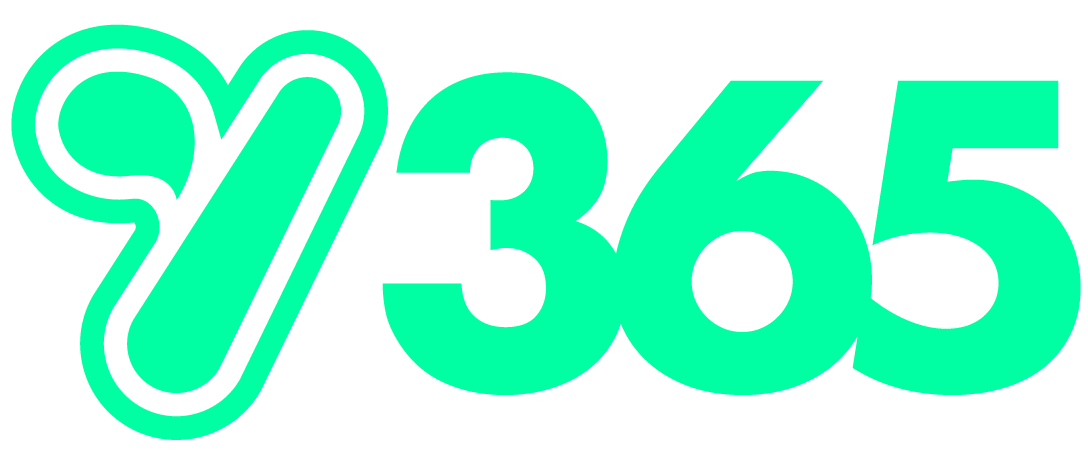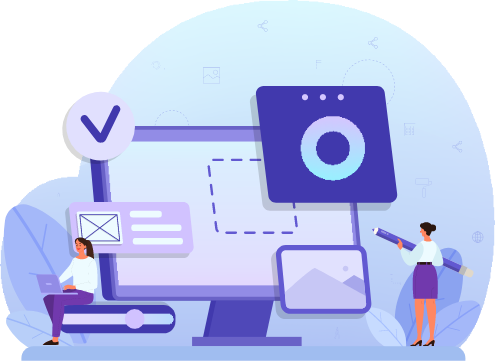Running a small or medium-sized business is like juggling a dozen balls at once, and the last thing you need is more complexity. Enter the headache of app fatigue – when you’ve got so many apps to handle, it starts feeling like your tech is working against you, not for you.
What’s App Fatigue Anyway?
Imagine this: your phone or computer is cluttered with apps for everything – scheduling, emailing, you name it. It sounds helpful, but it’s actually a mess. You end up using maybe five apps regularly and ignore the rest. It’s like having a toolbox where you only ever use the hammer and screwdriver. Research shows that most folks stick to a few favorites, ignoring a mountain of others that might be useful but just add to the noise. Not to mention, when these apps don’t talk to each other, it’s like having a team that speaks different languages. Chaos, right?
And here’s the kicker: those unused apps aren’t just sitting there; they’re eating up resources and money. Imagine paying for a gym membership you never use. That’s what orphaned apps do to your business budget.

Microsoft 365 to the Rescue
Now, what if I told you Microsoft 365 could cut through that clutter? It’s like having one super tool instead of a dozen mismatched ones. Microsoft 365 bundles up the essentials – email, documents, meetings, and more – and they all work together smoothly.
Cool Tools, Less Fuss
Microsoft 365 isn’t just about putting everything in one place. It’s got some smart features that do the heavy lifting for you. Think of it like having a personal assistant who’s great with tech. Need to draft an email or figure out your next business move based on the latest data? Microsoft 365’s AI tools have got your back, helping you get things done faster and smarter.
One Stop Shop for Getting Stuff Done
With everything under the Microsoft 365 umbrella, switching between apps becomes a thing of the past. It’s all about making life easier, cutting down on the tech overload, and letting you focus on the big picture. Plus, avoiding the trap of app overload means you’re not wasting cash on tools nobody uses. It’s about keeping things streamlined, efficient, and yes, a little bit easier.
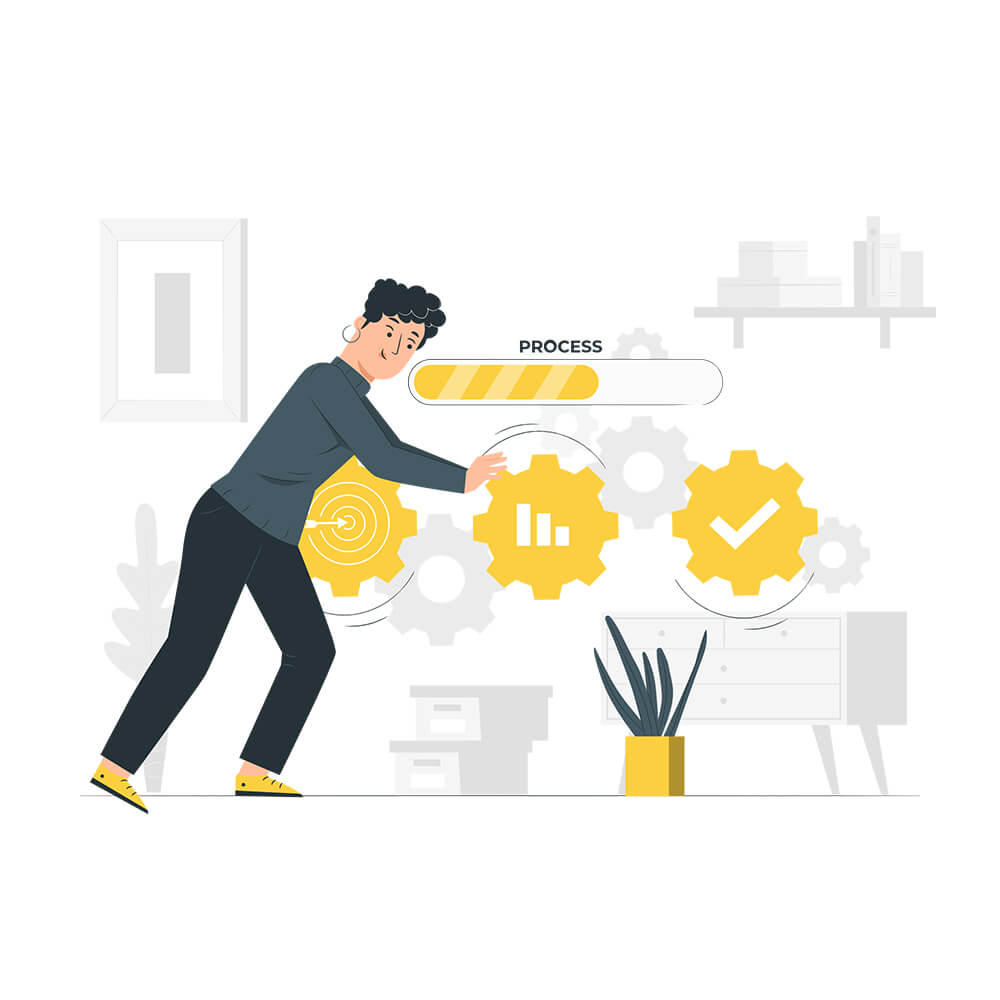
Wrapping It Up
Dealing with app fatigue is a real drag, but it doesn’t have to be your reality. With a more integrated approach like Microsoft 365, you can keep your tech from turning into a tangled mess. It’s about making technology work for you, not the other way around. So, if you’re tired of the app overload and looking for a simpler way to get down to business, it might be time to give Microsoft 365 a closer look.