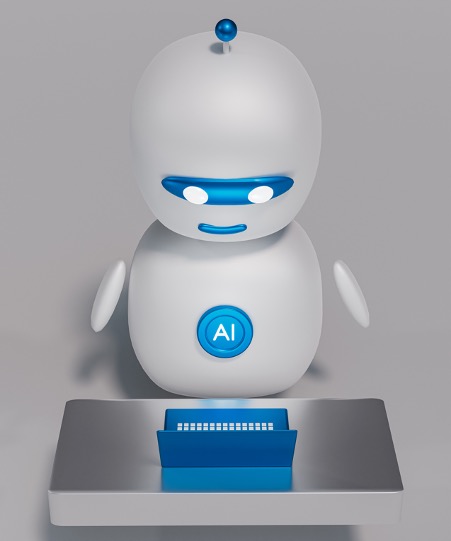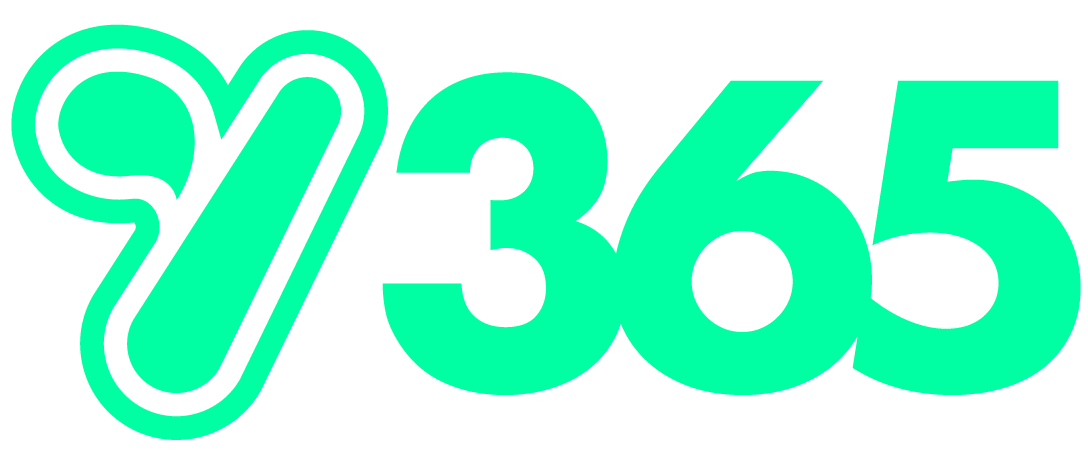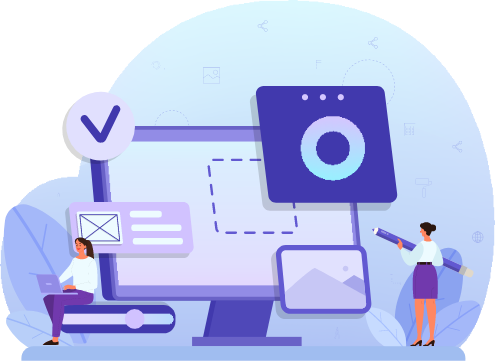Microsoft 365 is renowned for its comprehensive collection of cloud-powered productivity tools, designed to enhance work efficiency and speed. As a pioneer in digital innovation, Microsoft introduced one of the earliest integrated cloud solutions with Office 365 back in 2013. Today, Microsoft continues to lead in the realm of generative AI, especially within its business applications.
With the integration of advanced AI capabilities, Microsoft 365 has transformed its suite — including Word, Excel, PowerPoint, Teams, and others — into even more powerful work facilitators. By mastering these intelligent features, users can significantly elevate their productivity and enrich their work experience.
In the following sections, we delve into various strategies for harnessing the power of Microsoft 365’s latest AI advancements to optimise your professional tasks.
Microsoft Copilot: Revolutionising Teamwork
At the heart of Microsoft’s AI advancements lies Microsoft Copilot, a groundbreaking virtual assistant designed to augment your productivity. Leveraging the advanced capabilities of OpenAI’s ChatGPT, Copilot excels in tasks such as code generation, document authoring, and email composition by understanding contextual nuances and producing remarkably human-like text.
Microsoft Copilot is integrated into several Microsoft applications, including:
- Word
- Excel
- PowerPoint
- Outlook
- Teams
- Edge
- Windows
- Bing
- Dynamics 365 Sales
Embrace the efficiency and time-saving potential of Microsoft Copilot with the following strategies:
Accelerating Document Production
Copilot stands out as a dynamic aid in document creation. Whether you’re compiling a report, devising a presentation, or writing an email, Copilot’s intelligent prompts assist in conveying your ideas more eloquently, expediting the writing process and ensuring your communication is concise and audience-appropriate.
Enhancing Team Meeting Interactions
Copilot’s proficiency in improving team collaboration is noteworthy. It can synthesise concise meeting summaries and list actionable items, and if you join a Teams meeting late, Copilot can recap the crucial discussion points for you.
Streamlining PowerPoint Development
Transform into a “PowerPoint Master” with the help of Copilot. This AI-enhanced tool can craft an entire slide deck from a simple text prompt, utilising Microsoft’s repository of stock images and suggesting appropriate text based on the topic of your presentation. It can also restructure existing slides to improve narrative flow.
Gaining Insights in Excel with Intelligence
Excel Ideas represents another AI breakthrough within Microsoft 365. This intuitive feature recognises data patterns, recommending the most suitable charts, tables, and summaries. Pose questions about your data in natural language, like “What are the average sales by region?” and receive instant, graphical responses.
Optimising Time in Outlook with AI
Lengthy emails no longer need to clutter your inbox. Copilot in Outlook can distill them down to their essentials. It’s also there to help draft and suggest replies, streamlining your email management.
The Dawn of Intelligent Productivity
With the advent of intelligent productivity, Microsoft 365 is set to become an even more robust platform. Its AI-driven features are forging a path to a more productive workplace, keeping you competitive and well-prepared for the future of professional endeavours.
Embracing AI with Our M365 Expertise
Microsoft 365’s dedication to advancement guarantees access to the most innovative tools necessary for success in the dynamic digital world. Engage with the potential of AI and discover a new paradigm of efficiency with Microsoft 365.
Our M365 specialists are ready to assist you in maximising these tools’ potential, including forthcoming innovations. We’re here to help your team save valuable time and enhance your bottom line.
Contact us to arrange a conversation and see how we can support your journey with Microsoft 365.