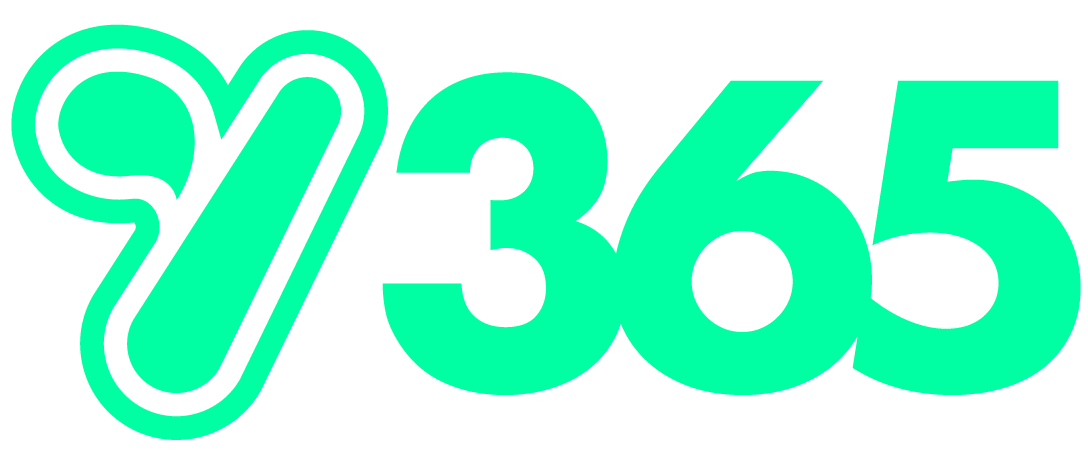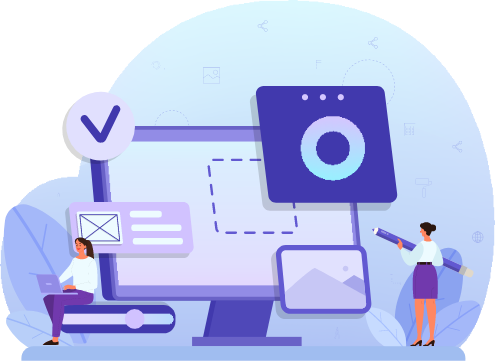Software-as-a-Service (SaaS) has transformed the way businesses operate, offering convenience, scalability, and efficiency. Collaboration is now seamless in the cloud, and Microsoft plays a significant role in this transformation with its Microsoft 365 suite. In this article, we’ll explore SaaS ransomware, its risks, and how to defend against it, highlighting the positive aspects of Microsoft’s contributions along the way.
What is SaaS Ransomware?
SaaS ransomware, also known as cloud ransomware, targets cloud-based applications. Cybercriminals exploit vulnerabilities in these systems, encrypting valuable data and demanding ransoms in cryptocurrencies. Despite the risks, Microsoft’s commitment to security is evident in its continuous efforts to improve the protection of its cloud services.
The Risks of SaaS Ransomware
While SaaS ransomware poses significant risks, Microsoft actively works to address these challenges and provide a safer environment for its users.
Data Loss:
SaaS ransomware can lead to critical data loss, disrupting productivity. However, Microsoft’s data recovery and backup solutions offer peace of mind. They ensure that your data remains accessible even in the face of a ransomware attack.
Reputational Damage:
A successful attack can damage an organisation’s reputation. Microsoft’s commitment to security means they invest heavily in protecting user data. This helps maintain trust in Microsoft 365, safeguarding your brand image.
Financial Impact:
Paying ransoms may not guarantee data recovery. Microsoft’s security measures aim to reduce the likelihood of ransomware attacks, thus minimising the associated costs and downtime.
Defending Against SaaS Ransomware
Microsoft provides several security features to bolster your defence against SaaS ransomware, complementing proactive strategies.
Educate Your Team
Microsoft offers extensive resources and training materials to educate your employees about cybersecurity threats, including SaaS ransomware. By leveraging Microsoft’s expertise, your team can better recognise and report suspicious activities. If you would like some extra help with training, give us a call and we can help!
Enable Multi-Factor Authentication (MFA)
Microsoft 365 offers built-in MFA capabilities, adding an extra layer of protection. Utilising MFA reduces the risk of unauthorized access, even if attackers compromise login credentials.
Regular Backups
Microsoft 365 includes robust data backup features, ensuring that your critical data is safely stored and easily recoverable in case of an attack. This reduces the need to pay ransoms to attackers.
Apply the Principle of Least Privilege
Microsoft’s Azure Active Directory enables you to limit user permissions, following the principle of least privilege. This minimises potential damage if an attacker gains access.
Keep Software Up to Date
Microsoft consistently updates its software to patch vulnerabilities. By keeping your Microsoft 365 applications up to date, you benefit from strengthened security.
Deploy Advanced Security Solutions
Microsoft offers advanced security solutions as part of its Defender suite, enhancing threat detection, data loss prevention, and overall security in SaaS environments.
Track Account Activity
Microsoft’s monitoring tools allow you to track user activity and network traffic effectively. Early detection of suspicious behavior can help prevent attacks from escalating.
Develop an Incident Response Plan
Microsoft provides guidance on developing and practicing incident response plans, facilitating a coordinated response to ransomware attacks and ensuring a faster recovery process.
Don’t Leave Your Cloud Data Unprotected!
In the face of the growing threat of SaaS ransomware, Microsoft remains at the forefront of SaaS security. Their commitment to continuous improvement and user protection makes Microsoft 365 a reliable choice. If you need assistance in fortifying your SaaS security with Microsoft solutions, our team is ready to help. Give us a call today to schedule a chat. Stay secure with Microsoft by your side!